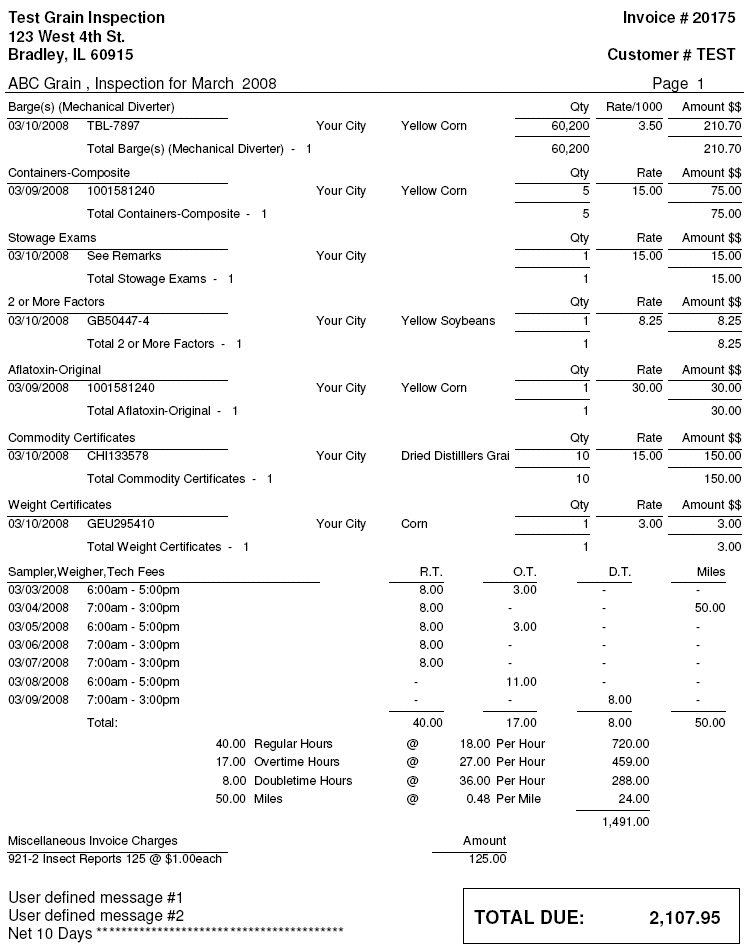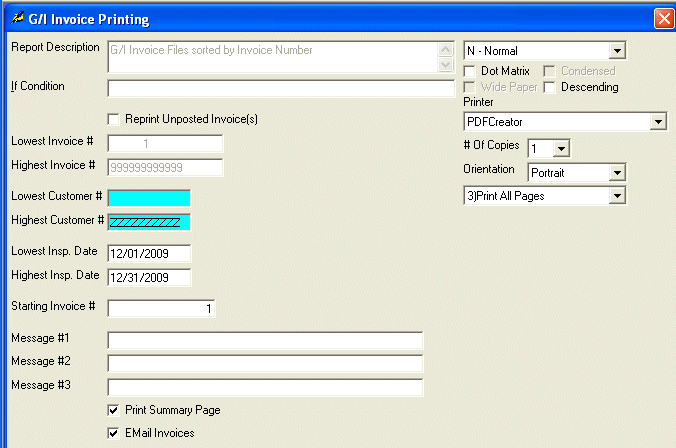
G/I Invoice Forms
This option is taken to print invoice forms.
After selecting this option from the menu, the computer will display the G/I Invoice Printing screen as follows:
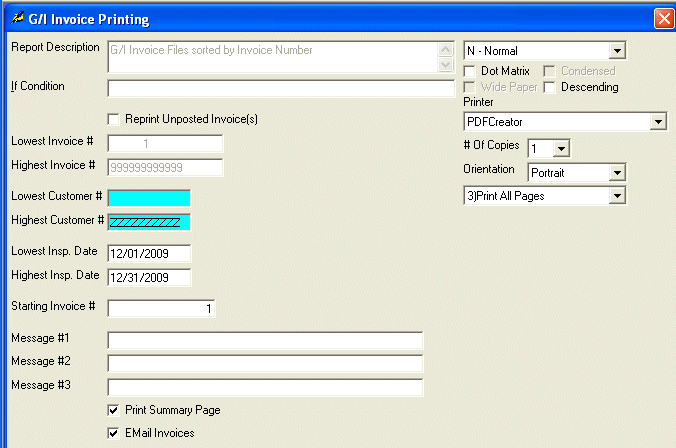
Enter the information on this screen as follows:
The Report Description will display for verification.
If you check the Reprint Unposted Invoice(s) box, the computer will allow you to specify an Invoice # range of the invoices that you wish to reprint. This option will only allow you to reprint these invoices if they have already been printed, but have NOT been posted through the Post Invoice option.
You will then be allowed to specify a Customer # (or Perform A Search to find one), and Insp. Date (Inspection Date) range for the invoices. These ranges are only available if Reprint Unposted Invoice(s) is NOT checked.
Enter the Starting Invoice # that you wish to assign to these invoices. This is only available if Reprint Unposted Invoice(s) is NOT checked.
Enter Message #1 - #3 that you wish to appear on the invoice(s).
If you want a summary page printed for each customer, check the Print Summary Page checkbox.
If you want these invoices to be emailed to your customers, check the EMail Invoices checkbox.
Review the data you have entered on the screen. If you wish to ACCEPT your responses and PRINT the invoices, click on the Accept icon on the Toolbar, pick the Accept option from the File Menu, or press [Ctrl][A]. If you wish to SAVE the defaults, click on the Save icon on the Toolbar, pick the Save option from the File Menu, or press [Ctrl][S]. If you do NOT wish to print the information, click on the Cancel icon on the toolbar, pick the Cancel option from the File Menu, or press [Ctrl][L] and this system will exit this program.
After you have accepted the information, the computer will go through a posting procedure to make the invoices ready to print.
After the invoices have printed successfully, you should click on the Update Printed Flag icon on the Toolbar or press [Ctrl][U].
Here is a sample of an Invoice form: