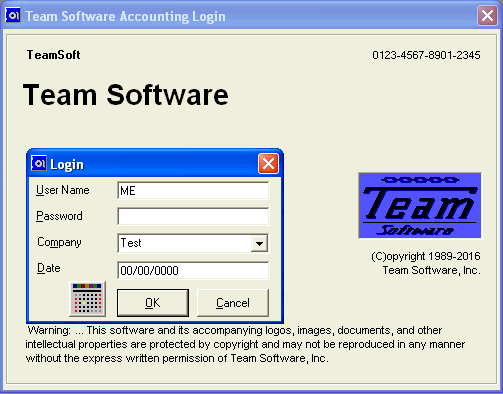
Daily Start Up Procedures
Getting Started...
After you have successfully installed your modules onto your Hard Disk, your first task in implementation is to set up login names and passwords for all individuals who will be using the system. (See the Security System section of this manual.) After setting up logins/passwords, you may begin implementation of your individual modules following the Implementation Guidelines in each module's manual. You will initially set-up the COMPANY file also (see the Company Maintenance section of this manual).
To start using the system each day, you will begin by "logging-in" to a Team Software module. After you select the module, the Login screen will appear similar to the following:
To Login...
Verify that your login name is correct (if not, correct it or change it). Enter the correct password for this login name. Select the company you wish to process and confirm that the date is correctly set to your processing date (if not, override the date, or use the Calendar popup button).
Select the OK button (or press [Enter]) to login to the Team Software module. Select the Cancel button (or press [Esc]) to cancel the login and terminate this Team Software module.