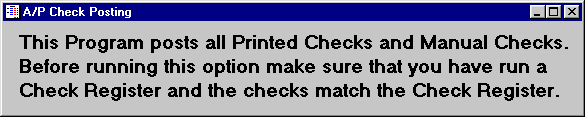
A/P Check Posting
This option is used to post all checks to the MONTHLY INVOICE and MONTHLY CHECK files (and CHECK RECONCILIATION MASTER file). In addition, the Vendor Paid YTD and Last Payment Date fields are updated in the VENDOR MASTER file and the OPEN PAYABLES file is updated for partially paid invoices. Invoices paid in full are deleted from the OPEN PAYABLES file.
It is very important that you verify that the Check Register is correct before posting checks. Be sure to post checks before you select new checks to be printed. Failure to do so will allow previously printed checks to appear on the Check Register and check numbers may be incorrect.
Expenses will only be posted to the MONTHLY INVOICE file at this time if you are on a Cash accounting basis and have indicated so in the A/P CONTROL file. If you are on an Accrual basis, expenses were posted from the Temporary Invoice Posting option.
After selecting this option from the A/P Processing Menu, the computer will display the screen as follows:
The following items should be completed before you continue.
Review the checks printed verifying the amounts are correct. If a check is incorrect, enter invoices to adjust the amount and then reprint the Check Register and Computer Checks.
Verify the actual check numbers match the check numbers on the Check Register. If check numbers do not match, print a new Check Register.
Accept this information or Cancel the posting.